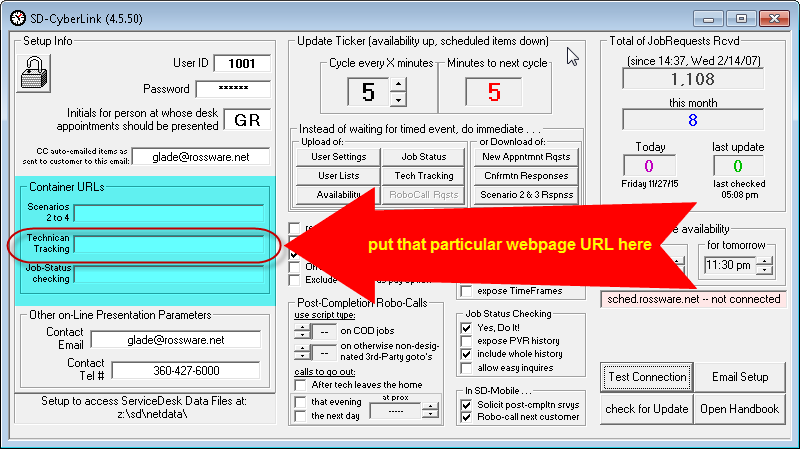Instructions
Below you will find three sections of javascript code that will allow you to embed certain CyberOffice interfaces directly within your own web pages. In order for this content to work your website must allow you to enter raw HTML code. This can sometimes be difficult to accomplish with designers like Wordpress's designer- but you should be able to find some help online by searching for "raw HTML X designer" (where X designer is the website builder you are using)
The second prerequisite is setting up CyberLink. You must be subscribed to (and using) the CyberLink utility contact the Rossware office for more info. On the left side of the CyberLink utility you'll find several text boxes that allow you to enter information about your personal website. Here you should enter the URLs for the pages that you paste the corresponding script into.
Once you have set up the prerequisites, all that you have left to do is create the webpage. You will want to have three separate pages (one for each of the scripts below). Before copying the script, enter your business ID into the business ID field on this website, found below (no need to press enter, it updates as you type). You should not make a public link to the confirmation page as it displays nothing by default (public in this case means linking to that page from your website directly) It is not a bad idea to make the other two pages public.
As an example, if I made a new webpage called https://MyCompany.com/TechTrack/Index.html for my
technician tracking page, I would type my business ID into the textbox below, then copy and paste the code found under
Technician Tracking directly into that webpage, then in CyberLink I would enter the url exactly https://MyCompany.com/TechTrack/Index.html
in the field box as labeled for the purpose, as shown here:
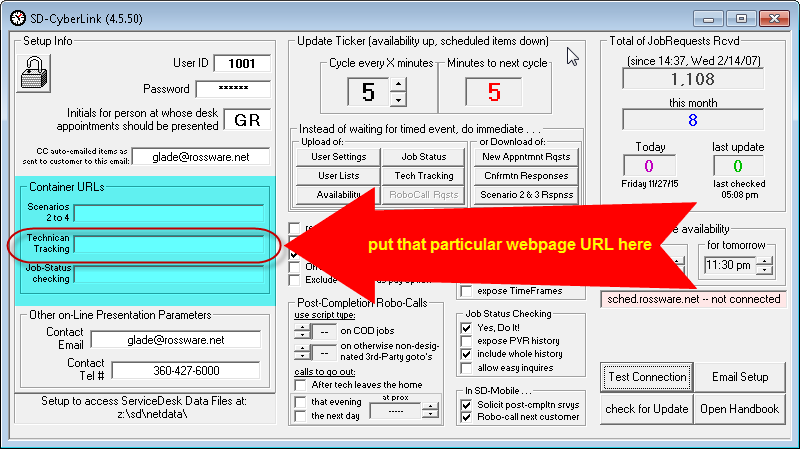
Include Line To Enable External Calls To Scenario-1
<script type="text/javascript">
//<!--
var userID = 0000;
if(window.location.href.match('givenurl=')) {
var givenurl = window.location.href.split('givenurl=')[1];
if(givenurl.match(/\&/)) {
givenurl = givenurl.split(/\&/)[0];
}
if (givenurl.length>0){
givenurl = 'https://sched.rossware.net' + unescape(givenurl) + '&noframe=1';
document.write('<iframe style="width:600px;height:450px;border:none;" src="' + givenurl + '"></iframe>');
}
}
else{
document.write('<iframe style="width:600px;height:450px;border:none;" src="https://sched.rossware.net/?client_id='+userID+'"></iframe>');
}
//-->
</script>
<noscript>This Page Requires Javascript</noscript>
<script type="text/javascript">
//<!--
var userID = 0000;
if(window.location.href.match('1=2')) {
var givenurl = window.location.href.split('?')[1];
givenurl = 'https://sched.rossware.net/techstatus.php?1=2&' + unescape(givenurl);
document.write('<iframe src="' + givenurl + '" style="width:600px;height:450px;border:none;"></iframe>');
}
else {
var givenurl = 'https://sched.rossware.net/techstatus.php?1=3&2='+userID;
document.write('<iframe src="' + givenurl + '" style="width:600px;height:450px;border:none;"></iframe>');
}
//-->
</script>
<noscript>This Page Requires Javascript</noscript>
<script type="text/javascript">
//<!--
var userID = 0000;
if(window.location.href.match('1=2')) {
var givenurl = window.location.href.split('?')[1];
givenurl = 'https://sched.rossware.net/jobstatus.php?1=2&' + unescape(givenurl);
document.write('<iframe src="' + givenurl + '" style="width:600px;height:450px;border:none;"></iframe>');
}else {
var givenurl = 'https://sched.rossware.net/jobstatus.php?1=3&2='+userID;
document.write('<iframe src="' + givenurl + '" style="width:600px;height:450px;border:none;"></iframe>');
}
//-->
</script>
<noscript>This Page Requires Javascript</noscript>